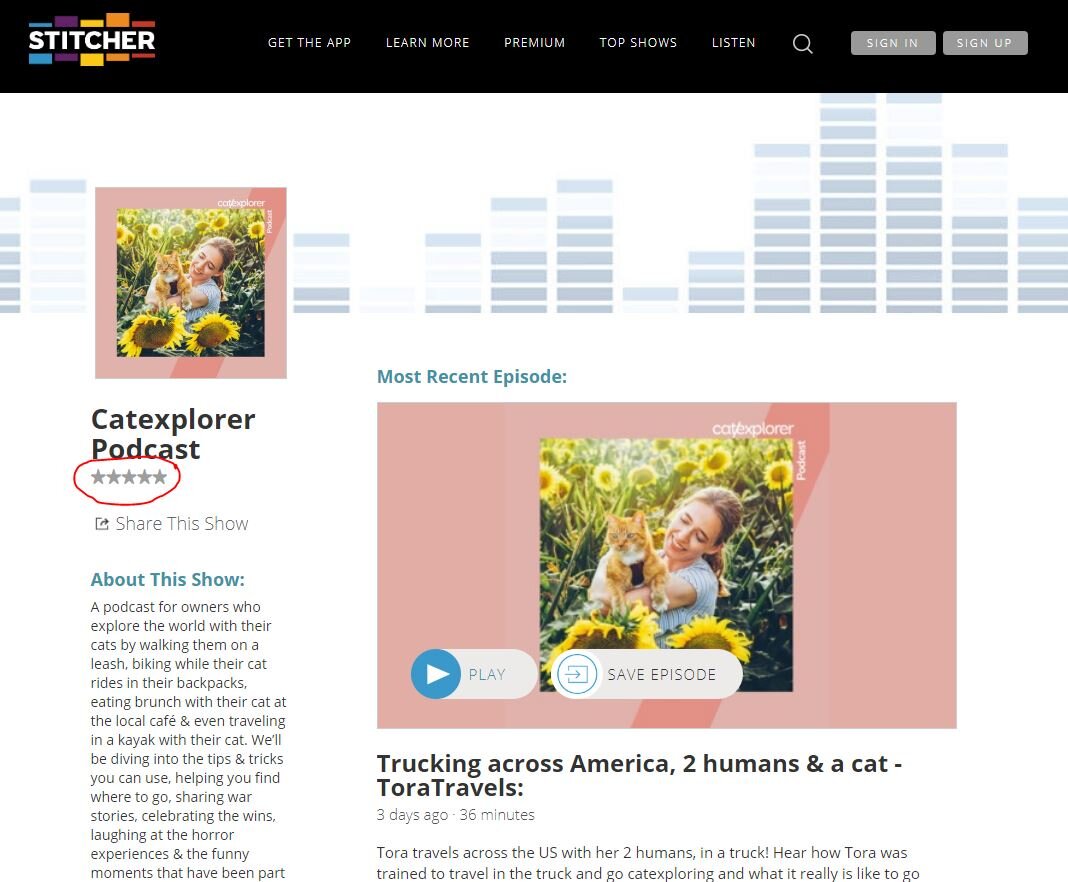How to leave a review for the Catexplorer Podcast
How to leave a review if you use an Apple product (iPhone, iPad, Mac)
Leaving a review on Apple Podcasts on your iPhone or iPad
Go to the Catexplorer Podcast on Apple Podcasts.
Click on stars outlined below
This will lead you to the option to leave a review and write a review. You may be asked to log into your Apple account to do so.
Leaving a review on Apple Podcasts on your computer/Mac
Go to the Catexplorer Podcast on iTunes via this link.
Click on the “Ratings and Reviews” tab (see below for screenshot).
Click “Write a Review” and leave your review. You may be asked to sign into your Apple account to do so.
How to find the “Ratings and Reviews” tab
Where to write a review
How to leave a review if you use an Android phone
How to leave a review on your Android phone
Go to this link on your phone: https://www.stitcher.com/podcast/hasara-lay/catexplorer-podcast
Click the 3 dots on the top right-hand side of your Chrome browser and check the “Desktop site” option (see screenshot below).
Click the 5 stars on the top left side (see screenshot below).
This will take you to an option to review the show. Click this and it will take you to a screen to review the show.
How to click the desktop option
Where to click for the 5 stars
Where to click for the review
How to leave a review on your computer
Go to this link: https://www.stitcher.com/podcast/hasara-lay/catexplorer-podcast
Click the 5 stars on the top left side (see screenshot below).
This will take you to an option to review the show. Click this and it will take you to a screen to review the show.
Where to find the 5 stars
Where to click review
Thank you so much for reviewing the Catexplorer Podcast!